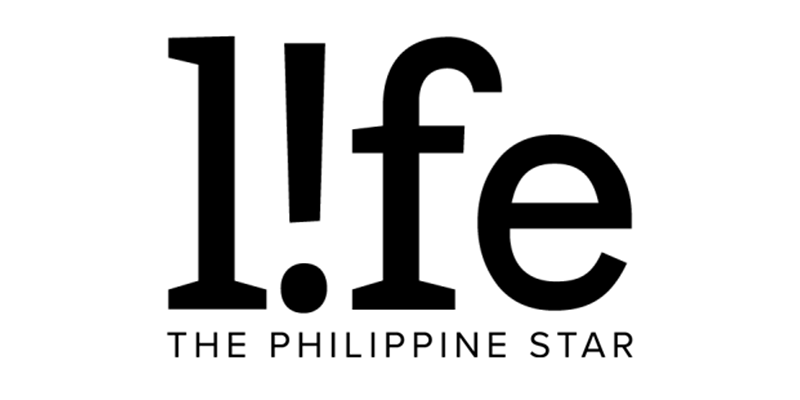Facebook launches Messenger Kids in the Philippines
Social media company Facebook has rolled out Messenger Kids, an app that will allow children to chat and make video calls with friends and family in a parent-controlled environment.
The mobile application, which was first rolled out in the United States in 2017, was just recently made available in the Philippines. The move comes amidst the ongoing COVID-19 pandemic, which has forced schools to switch to online methods and has limited kid’s social interaction with friends and relatives.
Specifically designed for children ages 6 to 12, each account in the app is to be set up by a parent, who can then screen contacts and messages using his or her regular Messenger app.
“Through our work with the Stairway Foundation, the Child Rights Network, and other safety partners in the Philippines, we learned that many Filipino parents are looking for ways to help their children stay in touch with friends and family during this challenging time, in a fun and parent-supervised environment,” said Facebook APAC Head of Safety Amber Hawkes in a statement. “We hope that Messenger Kids will help them to continue to find ways to have fun, create, and engage with friends and family.”
According to Hawkes, Messenger Kids does not create a separate Facebook account for children nor give access to their parents' personal social media pages. There are no ads and in-app purchases in the new service.
Messenger Kids comes with its own library of child-appropriate stickers, GIFs, frames, masks, and drawing tools.
How to set up Messenger Kids
Only parents or guardians can set up a child account on Messenger Kids. It will only create an account on the app, and not a Facebook account for your child.
- Download the app. The Messenger Kids app can be downloaded on your child’s iPad, iPod touch, or iPhone. It will also be available for Android devices in the Google Play store.
- Authenticate. You will be asked to authenticate your child’s device using your own Facebook username and password. Note that this will not give them access to your Facebook account.
- Create an account. Finish the setup process by creating an account for your child, where you’ll provide their name and opt-in to any additional features. You can now let your kids use the app.
Features
Messenger Kids offers one-on-one or group video chat, as well as message threads between contacts. Here are some of the features that kids will enjoy:
- Playful masks, emojis, and sound effects
- Send photos, videos, or text messages to their parent-approved friends and relatives
- Kid-appropriate GIFs, frames, stickers, masks, and drawing tools
Through the Parent Dashboard on their main account, parents and guardians can control various aspects of the child’s online experience including who their kids add as friends, which days and times the app can be used, recent contacts and chat history, and log of images and videos in chat. Here are some of the parental safety features.
- Supervised friending. Parents manage the contact list and can monitor friending activity.
- Sleep mode. This allows parents to control which days and times their child can use the app.
- Blocking and reporting. Kids can block or report people at any time. Doing so will notify parents so they can check in.
- Download your child’s information. You can request a copy of your child’s Messenger Kids information at any time that includes their contact list, messages, images, and videos.
- Activity monitoring recent contacts and chat history. See who your child is chatting with and how frequently over the last 30 days.
- Log of images in chat. Parents can access the most recent photos and videos that your child has sent and received. Inappropriate messages and content can immediately be removed from the device and reported.
(Images from Facebook)