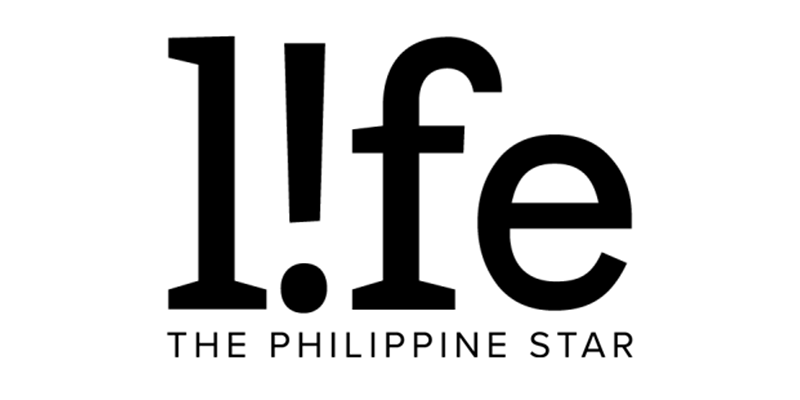Want to remove your personal information from Google Search? Here’s how to do it
As much as Google has been a beneficial platform for answering almost all our questions, it can also enable unauthorized people to get hold of our personal information easily, which puts anyone at risk of identity theft or scams.
If this is one of your current concerns, did you know that Google Search has an option that lets you scrub off some of your personal information such as your phone number, email or home address off the platform?
It won't permanently delete all your available data across the entire internet, but it will make it more difficult for other people to access it.
Google Search's "Remove this result" feature is still in its Beta version, but if you can't wait to know how to do this right about now, then you've come to the right place.
First, search for your name on Google. If you see your phone number, email, and home address on the list, you may have this removed using the three dots on the result and choosing "Remove Result" on the top right option.
Five options should appear, but for requests related to personal information, choose "It shows my personal contact info." Press "Continue" three times once you have reviewed Google's terms and logg into the Google account you would like the request to be linked to.
Then, input your name and matching contact information with what you want to be scrubbed off. For example, type in your phone number if it is the personal detail that you would like Google to remove from the Google results, then proceed using the button "Continue."
Once you're done with the previous steps, press "Send." All removal requests could be reviewed through the "Go to removal requests" bar.
After a few days, Google will update you regarding with the status of your request via email.

You may also review your submitted request via the “Data & Privacy” options of your Google account and choose the option “My Activity.” Then, select “Other Activity” and press “Manage results about you.”
To remove personal content for legal reasons, proceed to Google Search Help to file a request and press “Content contains your personal information” among the list of options on the page.
In 2022, Google introduced the new feature “Results about You,” that allows users to track any personal details that pop up in a search result and ask the search engine to remove them. However, this has yet to be available in the Philippines.