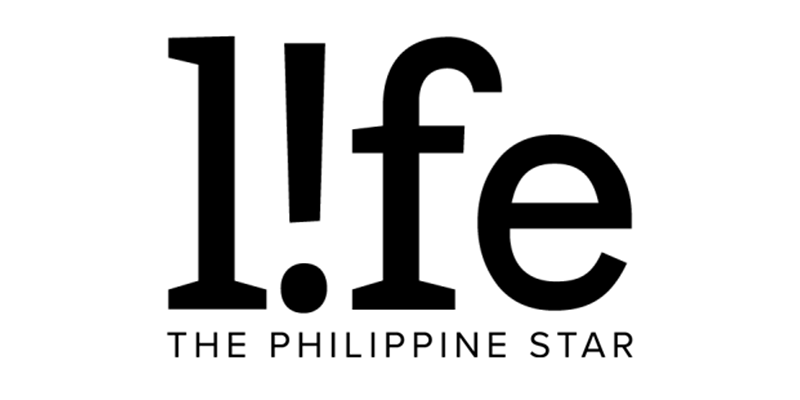Getting bot calls on X? Here's how to block unwanted contacts, make your IP address invisible
X (formerly Twitter) users can now make audio and video calls on the platform. But as some users have raised, there are some privacy risks linked to the feature, including getting one's IP address leaked.
ICYDK, your IP (Internet Protocol) address works like a physical address identifying a device on a local network. Cybercriminals can obtain this info from you to stalk your online activity, get your location, and download illegal content through your IP address—some reasons why you should always keep it safe.
The calls feature on X was initially only available to premium users, but now it's available to the public. With this, anyone you follow can ring your phone up through the platform. Additionally, by default, your IP address can be viewed by your contact during these calls.
Don't want to get random calls from the app? Here are some measures you can take to keep your profile and other details private.
Protect your IP address
Go into the X app and swipe left to see your profile settings. At the bottom of the screen, tap Settings and Support then select Settings and Privacy.

Under Your X Activity, tap on Direct Messages then scroll down and toggle on Enhanced call privacy. This will mask your IP address from people who you are on calls with.
Limit who can call you
On the same menu page as above, you can pick who you'll be able to receive calls from. Here, you can tick off from the following selection:
- People in your address book (if your contacts are connected to X)
- People you follow
- Verified users
- Everyone

If you don't want calls from strangers, make sure to deselect Everyone.
Don't want any calls on X?
For those who don't want to receive or make any calls of any form on X, there's a toggle to enable and disable the feature.

While X introduced encrypted chats in its Direct Messages, the social media site's support page did not mention if calls made through the app are encrypted.