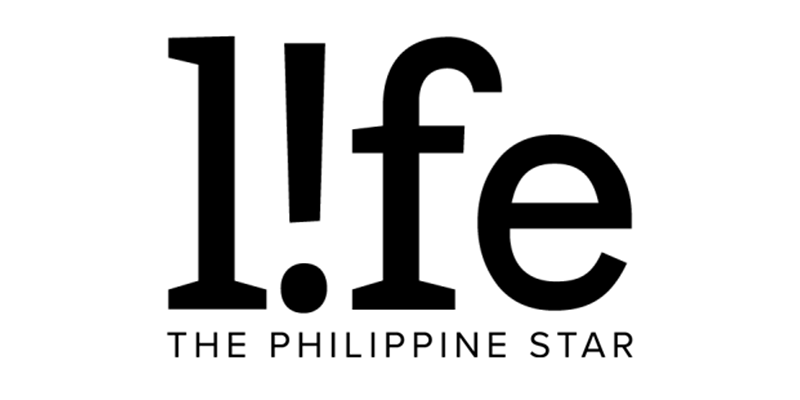How to remove—and even replace—your ex using an AI photo editor
The Internet just went gaga over photo editor Epik's high school yearbook AI filter.
Filipino social media users and celebrities joined the bandwagon in serving "lewks" as they are seen in clothing and hairstyles that scream '90s.
While the image effect seeks to provide some nostalgic fun through artificial intelligence, there are also photo editors that can help you forget the past by erasing—and even replacing—unwanted elements in the frame, like your former lover.
They're probably most helpful for individuals who like to wipe the existence of their exes—yet still flex their OOTDs and fierce poses.
Here are some online photo editors you can use to do that. To better guide you through it, PhilSTAR L!fe tested each one using two stock images from Shutterstock: 1) a woman back hugging a man against a building and 2) a man and a woman side by side against a colored background.
SnapEdit
After uploading the photo on SnapEdit, you'll have access to an adjustable brush tool to erase areas freehand. You should then click "Remove" and wait for the results.
Photo 1 has awkward spots in the photo, damaging the man's clothes and the building behind him.
Photo 2, meanwhile, looked smoother as if the woman was posing solo all along.
Fotor
Fotor's AI Magic Remove also functions like SnapEdit in terms of adjustable brush, freehand erasure, and confirmation of the action.
Photo 1 and Photo 2, however, both appear to be more damaged than the already irreparable relationship.
Cleanup.pictures
Like SnapEdit and Fotor, Cleanup.pictures also has a brush, except that you have to use it slowly and steadily since "lifting" it will immediately work with whatever has been marked so far.
Photo 1 and especially Photo 2 ended up on a tragic note like the couples in the photo themselves.
Picsart

Picsart also allows you to replace the erased object with something else through a text prompt.
Using another photo of a man and a woman side by side against a pink background, the prompt "snake" was used to replace him.
The result isn't exactly what one may expect, but not too shabby in serving its purpose.
PhilSTAR L!fe's verdict
SnapEdit appears to be working best in deleting the ex in the photo, especially when the background doesn't have much detail.
Picsart is also okay, even without necessarily turning to a serpentine replacement.
In any case, one may be better off deleting photos they share with their old flame, if not setting the visibility as "Only Me" on Facebook or archiving them on Instagram.
But perhaps there's no real need to exert much effort toward the other party, who has probably already moved on anyway. Or have they? Maybe they're also finding a photo editor to use. Beat them to it, then.