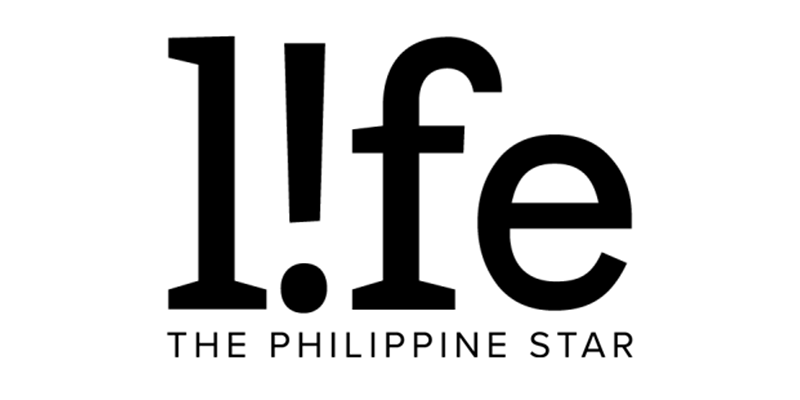iPad over laptop? Here are some pros and cons to consider if you want to make the switch
Each year, iPads are getting more powerful and powerful—the latest Pro model even has the same M2 chip found in the MacBook Air, and with the Magic Keyboard, you can use the iPad like the coveted laptop, too. With a highly portable device able to do everything a minicomputer can, should you opt for an iPad instead?
There's no one size fits all answer for this, apparently, since everybody uses machines with different workloads. There are still cases in which a laptop would be better like for those with graphics-intensive workloads or who want to run high-end games. But if you are pondering about making the switch, PhilSTAR L!fe has listed some of the pros and cons of using an iPad as your daily driver.
Pro: Portability king
An iPad is smaller and lighter than a laptop, making it easier to carry around. The new iPad Pro sports an 11-inch screen and weighs only 466g, while the lightest MacBook Air touts a 13.6-inch screen and weighs 1.24kg.
With new accessories like the Magic Keyboard, your iPad case can double as a keyboard and trackpad allowing you to work from anywhere.

Con: Smaller display
And because it's more portable, the iPad has a smaller display. Laptops are more ideal for those who use a wide workspace for their day-to-day tasks. If you spend most hours of the day looking at a screen, it's best to go with a larger device for comfort.
Pro: Comfy reading + touch screen benefits
While laptops also support eBooks and PDFs, reading them feels more natural with an iPad as you can hold the device like a real book. On a laptop, your default view is in landscape mode, while on an iPad, it's in portrait mode, allowing you to see the whole page without zooming in to see the text.
iPads also have an edge over laptops because of their touchscreen capabilities and support for Apple Pencil. Sure, there are laptops that have touch displays, but these aren't going to be as intuitive as those on Apple's tablet. In addition, if you draw a lot, it's going to be easier to use an iPad as you can set the whole device flat on the desk to scribble away.

In addition, the iPad is best for users, especially students, who would prefer handwriting notes over typing them out. There are multiple note-taking apps available such as GoodNotes, Notability, and OneNote for jotting down thoughts available on the App Store.
Con: Storage capacity
If you're going to be storing more files on your device, it's better to go with a laptop. The 2022 iPad Pro starts with a storage capacity of 128GB, and while it can go up to 2TB, expect the tablet's price to go up drastically as well. The 2TB WiFi-only model is priced at P132,990 (that's more expensive than most laptops). Meanwhile, the MacBook Air already has a 256GB SSD onboard at its cheapest.
Then again, you can always opt for an external storage device to keep other files, just make sure you have a USB-C to USB-A dongle handy.
Pro: SIM support
Another factor that a mobile worker should think about is connectivity—you'll need to be able to connect to the internet wherever you are. The iPad makes this possible as there are models with SIM support, something most laptops don't have. With this, there'll be no need to turn on mobile hotspots on your phone as you can connect to data directly with the iPad to start browsing the web.

Con: Computing power
While there are a lot of apps on the iPad for daily computer tasks like Microsoft Office and Google apps, laptops still offer more power. Intensive apps like Photoshop, Final Cut Pro, Premiere Pro, Audacity, Python, and other specialized software are best fully utilized on a powerful machine like a laptop.
The iPad also doesn't have fans like a laptop, so when you're multitasking, the device will heat up. In addition, switching between tasks is easier on a laptop as you only need to click on the icon instead of opening up the multitasking screen or going back to the Home page.

Which is cheaper?
Technically, an iPad is cheaper but if you take into consideration the costs for accessories like an external keyboard and mouse to pair with your device, the price gets pretty close to a MacBook.
The 10th Generation iPad with a 256GB storage capacity and cellular support plus accessories like the Apple Pencil and Magic Keyboard Folio will cost about P73,070. Meanwhile, the 2022 MacBook Air with the latest M2 chip, 8GB RAM, and 256GB SSD will set you back only P69,990—and you already have a keyboard and trackpad built in.