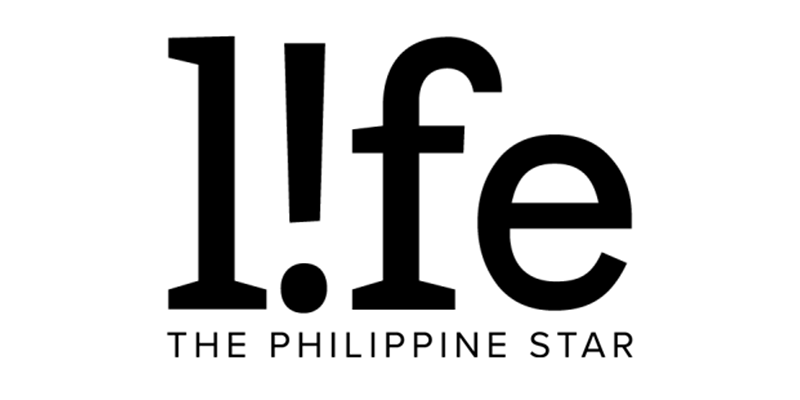It’s here: How to manually hide likes and views on your Instagram posts
A social media app without all the numbers may sound like a pipe dream for some, but Instagram is now widely rolling out the option to hide one’s likes and view counts on their own posts.
Though the feature has been out for a while, Instagram is now letting users have the option to switch the feature on and off depending on their preference. Instagram says it’s a way for people to "focus on the photos and videos being shared, instead of how many likes posts get."
Once enabled, you'll still be able to see if other people have liked a certain post, but not the exact numbers it gets.
Want to test out the feature? Here’s how to manually hide (or show) Instagram likes. It's all up to you.
1. On your Instagram profile, click on the three-layered toggle on the upper right side and choose Settings

2. Once there, click on Privacy

3. Click on Posts

4. From there, a toggle will appear with instructions on what it means to hide likes and views counts

To hide the like count on your own photos, however, you need to manually select the Hide Like Count toggle on each individual Instagram post, so other people won't be able to see the numbers you get.

Meanwhile, Instagram's sister site, Facebook, is also slowly rolling out the option to hide the likes on one’s timeline posts.
"What we heard from people and experts was that not seeing like counts was beneficial for some and annoying to others, particularly because people use like counts to get a sense of what's trending or popular, so we're giving you the choice," Facebook shared.
Will you enable or disable seeing the IG likes?
Photo from Luke van Zyl via Unsplash