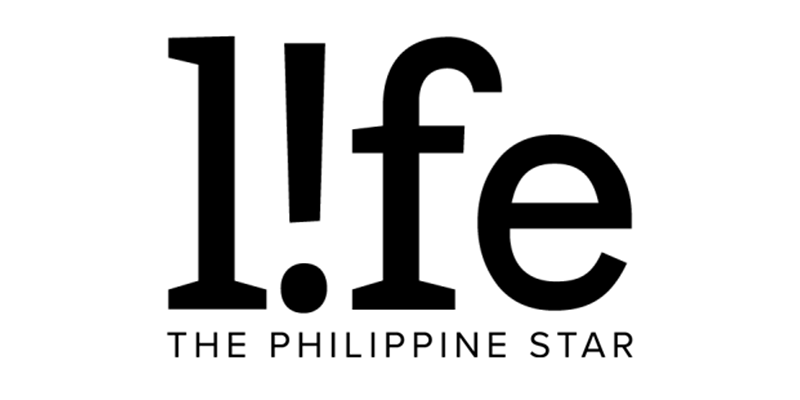In loving memory: How to memorialize a deceased loved one's social media accounts
When a person passes on from this earth to the next, they will be leaving behind many things—their loved ones, their possessions, and their social media accounts.
While the deceased's page can serve as a ghostly reminder for those who come across it, these accounts can be vulnerable to security threats, with scammers stealing their identities.
Ghosting doesn't just happen in dating, it happens in the cybersecurity space, too, as a type of identity theft where perpetrators use a dead person's personal information for monetary gain.
Those who wish to protect their loved one's digital footprint, honor them online, or deactivate it altogether can do so as social media platforms allow users to memorialize an account. Here's how to do so on the different apps.
Family members or friends of a deceased user can have the account memorialized, or deleted. When an account is memorialized, others won't be able to log into it, except for the "legacy contact' selected by the account holder.
First, a verified immediate family member or close friend can request the memorialization by visiting this page. Then, Facebook will ask you to provide the profile URL link, date of their passing, and documentation of their death (obituary, death certificate, memorial card, etc.).

Once an account is memorialized, the word "Remembering" will appear next to their name. The content they shared, such as photos and posts, stays on Facebook and will be visible to the audience it was shared with.
You can actually assign a legacy contact, someone who will look after your account and manage it when you die in Settings & Privacy > Settings > Memorialization Settings. Type in a friend's name in Choose a Friend and click Add.

Alternatively, you can have your account deleted after you die by going into Settings & Privacy > Settings > Memorialization Settings > then click Request that your account be deleted after you pass away > Delete After Death.
Similar to Facebook, a memorialized Instagram account will have the word "Remembering" on the person's profile. The process is pretty much the same, as well, with the family member requesting the memorialization after Instagram verifies the report of the death. A link to an obituary or news article would be required for the feature.
Another option for family members is removal of the loved one's account from the photo-sharing platform. For this, they would need to provide the deceased's birth and death certificate, and proof of authority that you are the lawful representative of the deceased person.
Unfortunately, Twitter doesn't have the option to memorialize an account, but it gives immediate family members the choice to delete or deactivate a deceased person's profile instead.
To start, a verified immediate family member can request the removal, providing information about the deceased such as their death certificate.
YouTube and Google
When a creator dies, their immediate family members can request to close the YouTube or Google account.
For this, family members need to provide details such as the name and email address of the deceased, the name and email of the relative/legal representative, the date of the death, government IDs, death certificate, and court-certified letters testamentary.
The request will also let users request funds from Google Pay or Adsense connected to their account.
Users can also choose what will happen to their Google/YouTube accounts when they pass by setting up an Inactive Account Manager. With this, after three months of inactivity, Google will provide access to data in Mail, Drive, and YouTube. You'll also be able to decide whether or not your inactive Google Account should be deleted.
TikTok
While TikTok doesn't have a memorialization feature, you can have a deceased person's account deleted or deactivated. However, there's no way yet for family members to request permanent deletion, so you'll only be able to delete the account if you have access to it.
To deactivate an account, go to Settings and Privacy > Manage account > Deactivate or delete account. Note that deactivating an account will not erase it from the app permanently, it will first be invisible to other users for 30 days before deletion.
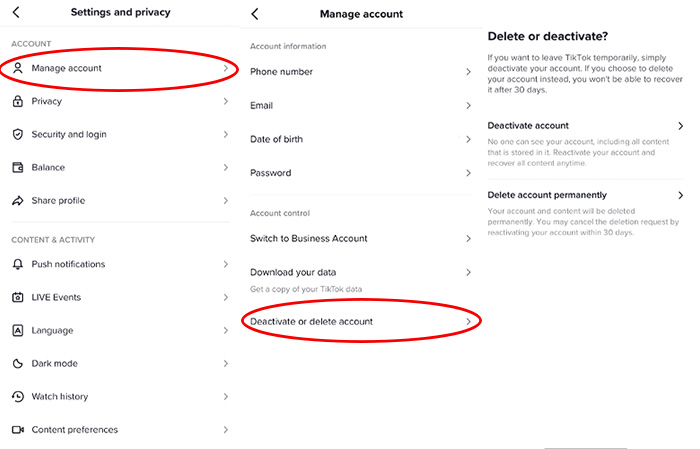
To remove a deceased member's profile, you can submit a request and provide their URL, your relationship with them, and their email address. LinkedIn will also ask for their date of passing, a link to their obituary, and the company they most recently worked at.