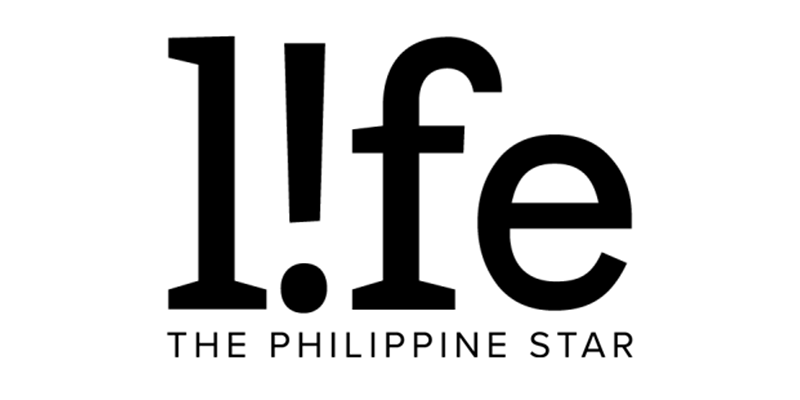How to: Rearrange Instagram photo carousels after posting them
If your feed needs a quick fix, this handy Instagram hack might just be what you need.
Launched in 2017, Instagram's carousel feature allows users the ability to share a series of up to 10 photos or videos in a single post. Now, the app has made it possible to delete photos from a photo carousel post, and TikTok users have found a hack that can let you rearrange your already-posted images.
Here's how to edit, rearrange, and delete photos from your Instagram photo carousels.
1. Go to the post of the photo carousel you want to edit.

2. Click on the three dots on the upper right and choose "Edit"

3. From there, a trash icon will be available that will let you remove any photo from the batch. You can stop at this part if you only want to delete something.

4. If you're in the mood to change the cover of your carousel, remove the first photo. That will automatically make the second photo of the slideshow as the main photo.
5. To recover and rearrange the shots, keep your desired cover photo, delete the rest, and go to Settings > Account > Recently Deleted.

6. From there, all your deleted photos will be free to recover, and the new order of the slideshow will be based on the order you recover them.

Just remember that you can't add new photos, but only rearrange what's already uploaded. Though it's a small change, it could pose as a useful trick for content curators and those that want a new style for their feed.